How to create an escape room game
First steps
Before creating a game on the administration area of Joomla, you should plan it very detailed.
Here an examle about the questions you should answer first:
- When do you waht to offer the game and will there be game breaks?
- How many players can take part in the game?
- At which weekdays and which timeslots do you want to offer the game?
- Will there be timeslots which can be booked by several groups?
- How much shall it costs for how many participants?
- Does the price change at certain times?
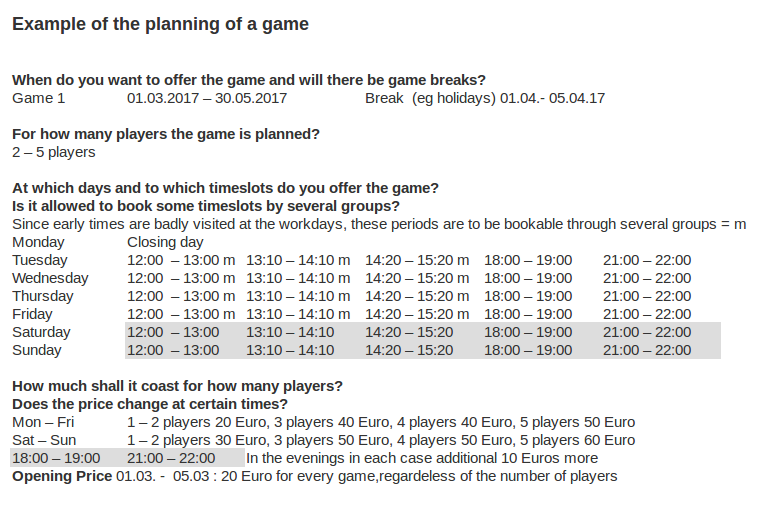
Let's get started
The following steps are based on the example above:
1. First, create timeslots for all time units that your game should be regularly bookable.
For the game above you need following timeslots:
- 12:00 - 13:00
- 13:10 - 14:10
- 14:20 - 15:20
- 18:00 - 19:00
- 21:00 - 22:00
2. Then you create the price groups. For the example above, you need 6 price groups.
- First of all a price group for 1-5 people, once booking possible for single groups and once booking possible for multiple groups wiith the prices for Mon-Fri.
- Then a price group for 1 -5 persons, booking possible for single groups with the prices for Sat-Sun.
- Another price group for 1 - 5 persons, booking possible for single groups with the higher prices for the evenings
- And finally the pirce groups for the opening for 1 - 5 persons, once booking possible for single groups and once booking possible for multiple groups wiith the special prices.
3. Next, you can create a category, which is useful if you want to offer several games that are shown via an overview together. You must then assign these games to the same category.
4. Now you can create your game. First go to the menue item Games.
- Tab:Games: enter the necessary data for which you have already thought about it. You can also add a short description for the overview and a long description for the game detail view.
- Tab:Images: You can add a picture for the overview page and the details page.
- Tab:Timeslots: Here you can add the price groups and timeslots for your game, which can be booked regularly. The timeslots for the opening are not fixed here.
Go to the menue item Special Timeslots, Here you can create the special timeslots for the opening. First select the date. Then create the booking time, to which you add the price group.
5. The last step: Go to the menue item Game pauses and set the game pause.
Thursday, 17 August 2017
Posted in
OSG Escape Room Documentation en