Bookings / Print Views
Bookings
Clicking this menu point, you will see an overview of all bookings.
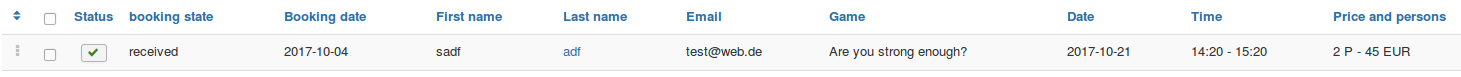
Using the filters on the left, you can filter the bookings for many of their properties.

The last name of the booking is linked to the booking page. Here, you can view the properties of the booking, like the booking status, the price and the customer data. The administrator can change these data manually.
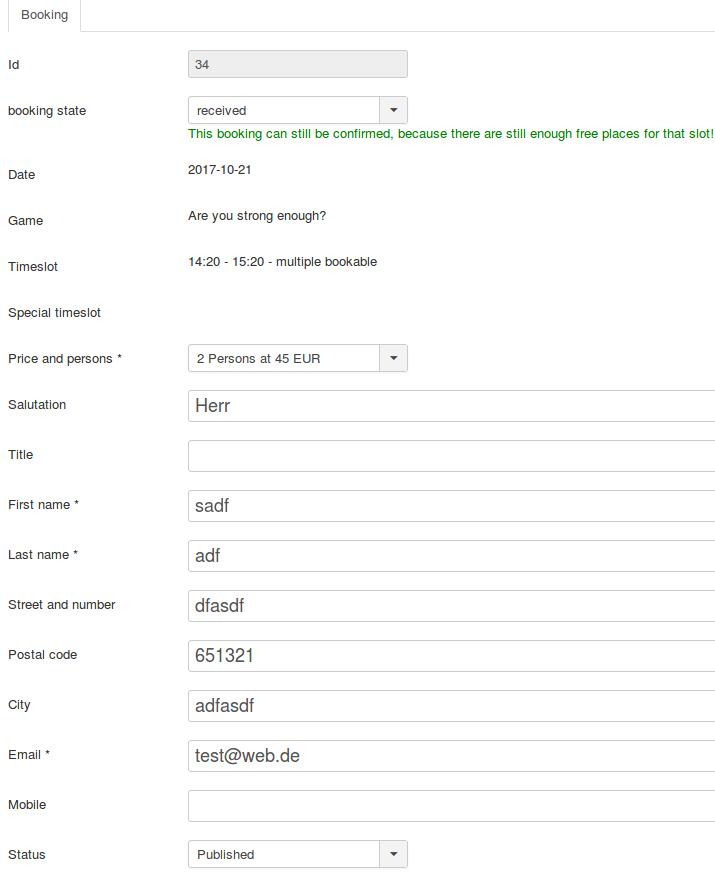
Print Views
For bookings there are two views - one for a single day and one for a week.
Day view
Here you can see all bookings for one day (for all games).
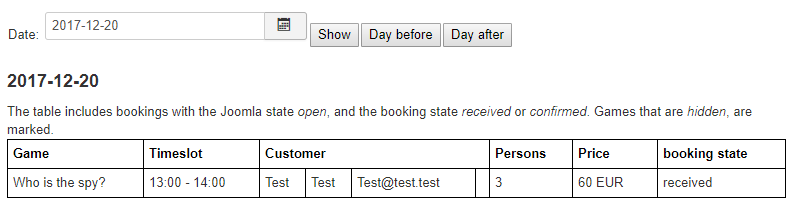
Week print view
In this view, all timeslots of all active games are displayed for the selected week.
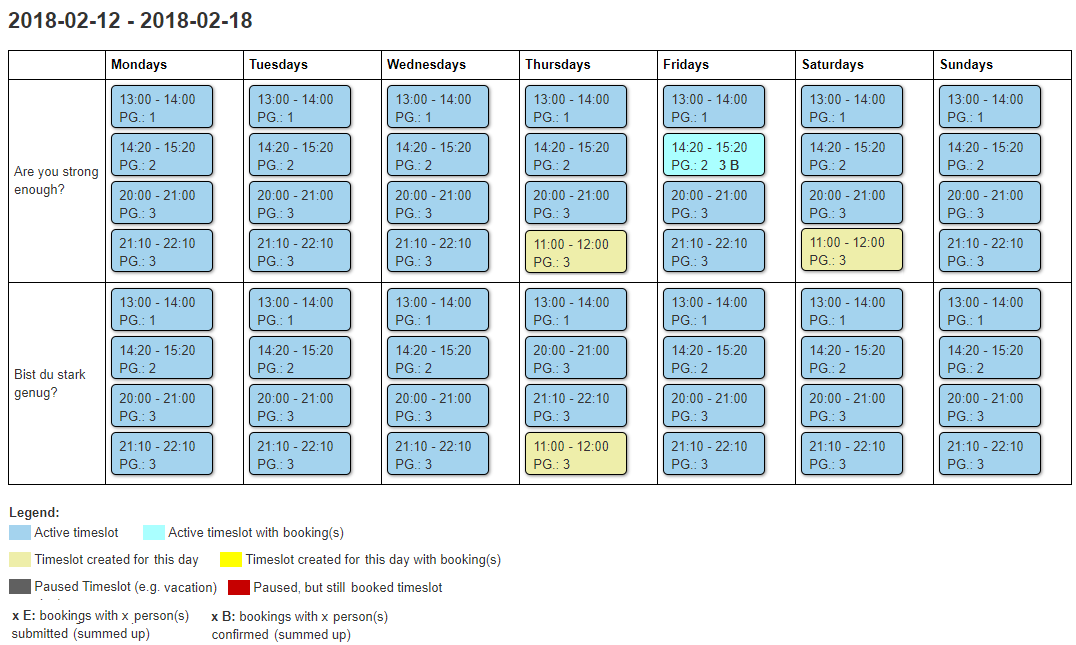
Booked timeslots are displayed in a brighter color. Special timeslots are in yellow, booked special timeslots are also displayed in a brighter yellow color. The number of persons that are booked for a timeslot are also shown in the box. If the persons belong to a not yet confirmed booking, it is succeeded by the letter E, for confirmed bookings by the letter B.
Thursday, 17 August 2017
Posted in
OSG Escape Room Documentation en