Game Pauses
Using game pauses, you can define time frames, for which the game cannot be booked any more. This if for example necessary if want to remodel a game room or if there are holidays.
If you click Game Pauses and then the button New, the following window opens:
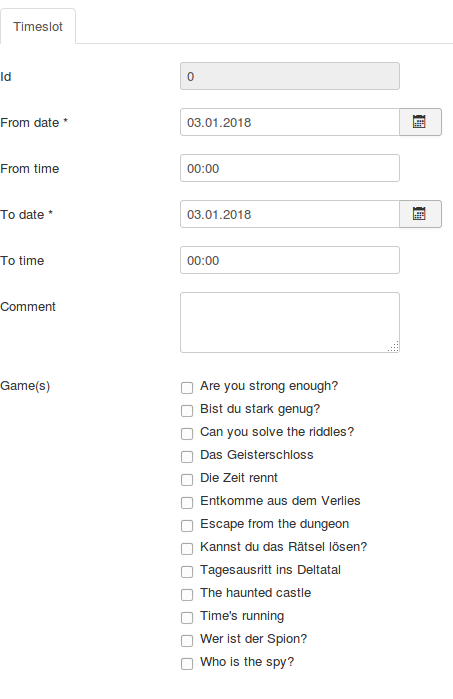
Here, you insert the date and time for the game pause, as well as which games are to be paused. The gamesare sorted the way that is given by the option "Ordering in the game overview page" in the frontend options. In our case, we have chosen the 4th of January, 2018. You can see the newly created game pause in the list after saving it:
In the front end, you cannot book any games at that day any more.
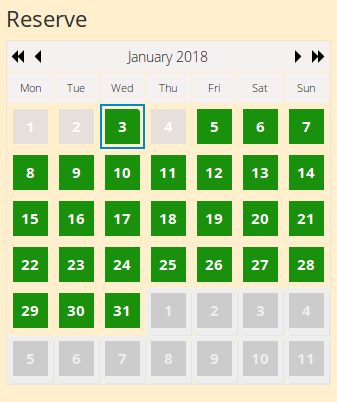
Thursday, 17 August 2017
Posted in
OSG Escape Room Documentation en